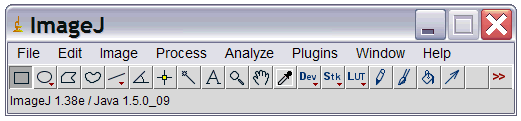(FREE Version)
(Windows 2000 and later only)
Those wishing to view PDF files on their Windows PC's now have a choice when it comes to Viewing PDF files - the PDF-XChange Viewer is smaller, faster and more feature rich than the Adobe Reader which has until now been the Reader of choice for PDF files - we think that's about to change !
A Portable version is also available if you prefer - just 4Mb download!
The FREE PDF-XChange Viewer offers all the feature's you would expect such as support of all PDF file formats from Version 1.0 all the way to the latest 1.7 (Acrobat 8)
You might be surprised just how quickly your large PDF files open and pages smoothly refresh as they are scrolled.
So, why not speed up and improve your PDF Viewing experience by downloading the free PDF-XChange Viewer now!
In addition to all the standard features here are some of the features available in the PDF-XChange FREE Viewer
- Add Comments and Annotations to any PDF file (subject to security settings) - unlike the Adobe Viewer which requires the PDF creation tool to be 'certified' by Adobe !
- Add & apply Custom Stamps from any Image or PDF File and even your Windows Clip board !
- Mark-up pages with text and objects
- Type directly on any PDF page, not just Adobe enabled forms documents - in Typewriter mode.
- Export PDF pages or entire files to any one of the supported Image formats including BMP, JPEG, TIFF, PNG and many more ...
- Extract text from a PDF page/File
- Make your navigation of large or complex PDF files both simple and enjoyable with the extended functionality of our 'Loupe' and the 'Pan' Window tools
- Fill and Save Adobe Forms to disk, email or 'post' !
- Full Javascript Engine included
- Updated JPEG2000 Compression support - improving speed.
- Plug-Ins for both MS IE or Firefox Browser's included
- Integrate seamlessly with your favourite translation software to translate text on the 'fly' - including : ABBYY Lingvo 12, Translate It!, Lingoes.
- Includes comprehensive Help file and PDF Manual - no extra downloads required to add features etc.
- Portable version also available - can be run from any suitable device such as a Memory stick/CD/DVD etc - simply unzip and use - no installation required - just 4MB download !
You can download the Portable version here
And many more features such as Rotate and 'Save', Email files etc ...
Please ensure you 'Update' under the 'Help' drop down menu once installed and periodically thereafter to ensure you have the latest release.
See what other's say about the PDF-XChange Viewer
Also available as a Developer's Toolkit !